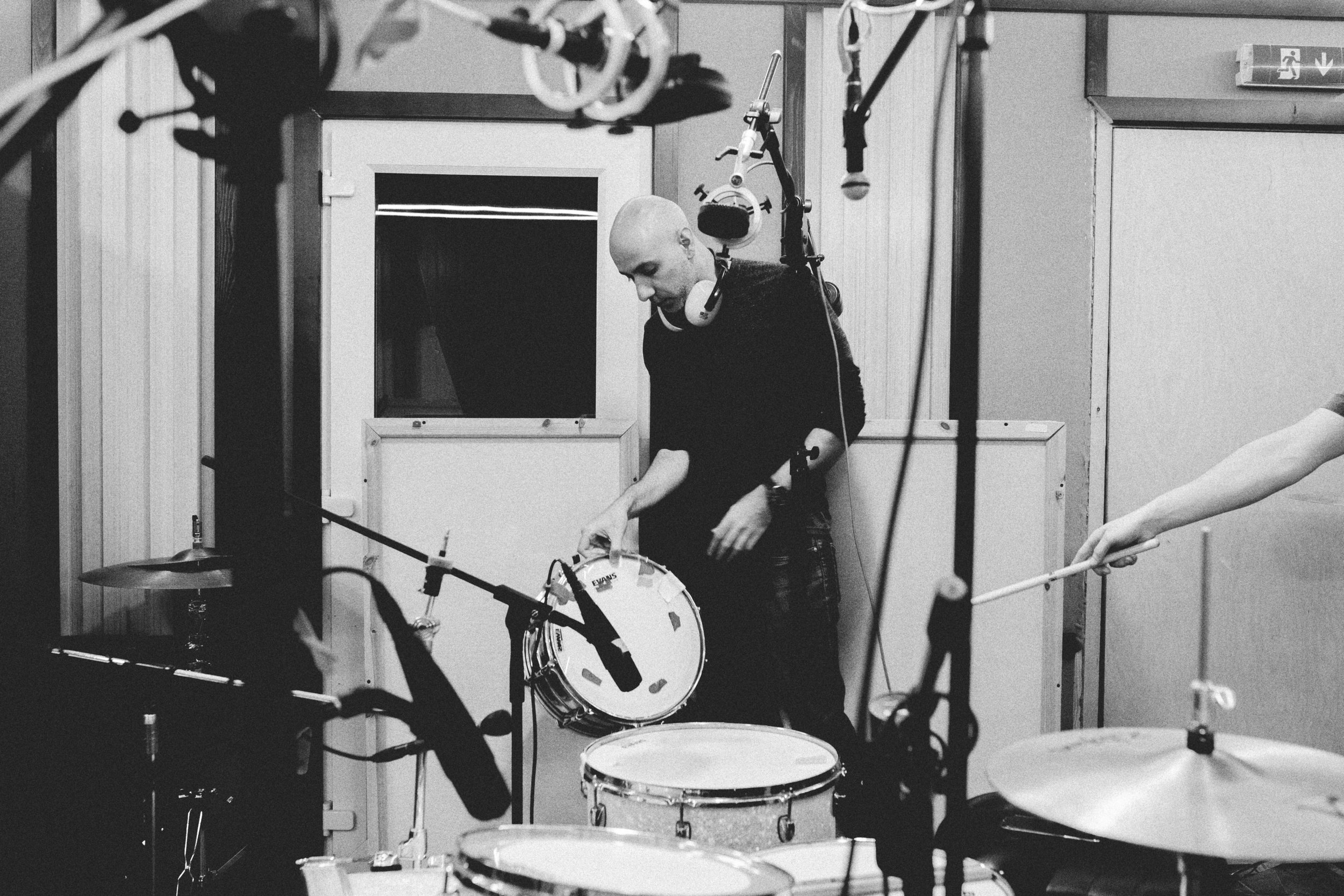7. Side-Chain Input: So, if we're using a standard compressor (as discussed so far) the level of the audio going into the compressor is used to control the amount of compression; the compressor detects the ‘volume’ of the incoming audio, decides if it’s over the threshold or not, reduces the gain of that audio, and then outputs it. OK, easy, we're on the same page.
Side-chain compression works similarly, but the compressor has two inputs: one is the signal to be compressed and the other signal is used to control the amount compression. The "side-chain" of the compressor is the part of the circuitry that listens to the incoming signal to see if it should tell the compressor to... compress.
This can help to create the 'famous ducking effect’ or pumping sound used in electronic music – the kick is used as the side chain input, acting on the bass to ‘duck’ the bass sound (or perhaps all the instruments, if you want) while the kick hits, and then the music comes back in after the kick, helping create rhythm and groove (if the release is set correctly).
This can be used to... ahem, artistic effect as above, or it can be used simply to create more headroom and allow instruments to 'get out of the way of each other' – for example, if the bass and rhythm guitars are playing during a busy section in a mix and masking the kick and the snare, they can be ‘ducked’ a little in order to allow the kick or snare to bang through the mix a little more easily, as well as creating a little more headroom on the master bus (bonus!).
A cool and slightly advanced trick is to 'duck out' the rhythm guitars (or anything playing at the same time as the vocals) so that they dip out when the singer starts to sing. Go wild - you can even try using side-chain compression with a multi-band compressor and only compress the mid-range of the rhythm guitars when the vocals kick in! You only need a few dB for it to be worth it.
Additionally, using the side-chain gives you another important tool - it allows you to filter the input signal separately, before it is fed to the compressor. Using hi-pass and low-pass filters (see attached pic of Logic X compressor) you can compress the input signal, but only when the threshold is exceeded in the range of, for example, 10Hz - 100Hz. This way, when the signal has contains transients outside this frequency range, the compressor doesn't react. Get it?
Obviously, the settings you have on the compressor (Attack, Release, Ratio, Threshold etc.) will affect the character of the 'ducking'. The Release time might be the most important one here, as that will control the 'breathing' effect. Experiment. Stick it on 4:1, set the Threshold to give you -10dB of compression (i.e. enough so that you can hear it) and then experiment with the Attack/Release. You might like the Attack at the fastest setting.
Some compressors have a side-chain listen button that allows you to check which frequencies you're using as side-chain input (see the above GIF). If you push this, you send the side-chain signal straight to the output. Listening to this can really help you understand what the hell is going on.