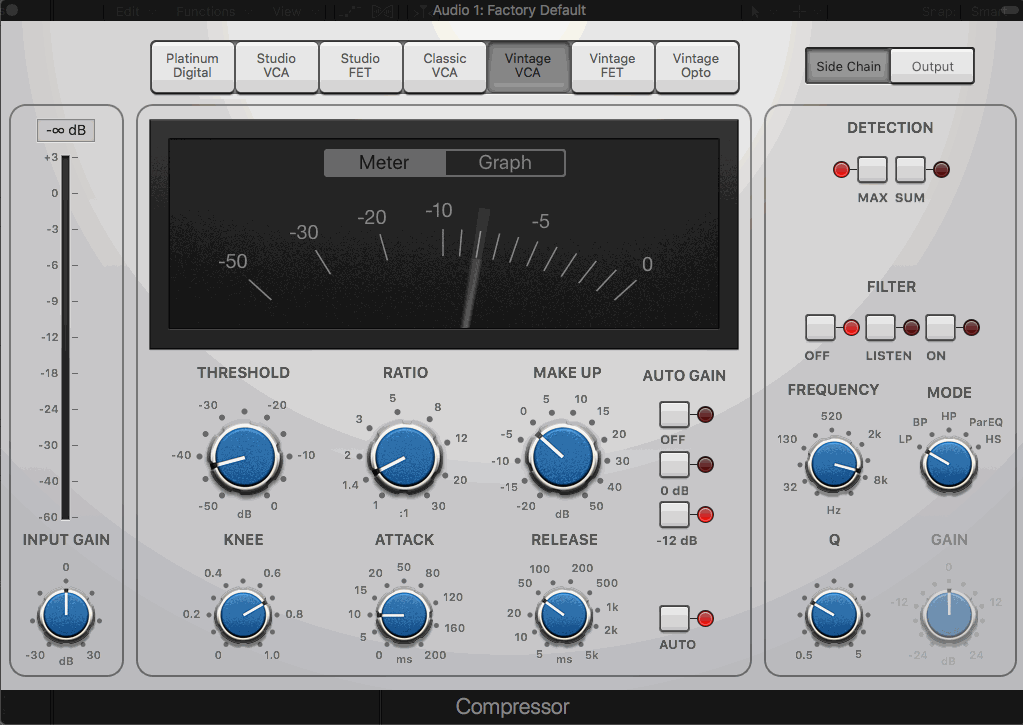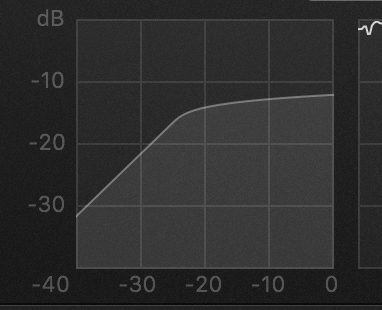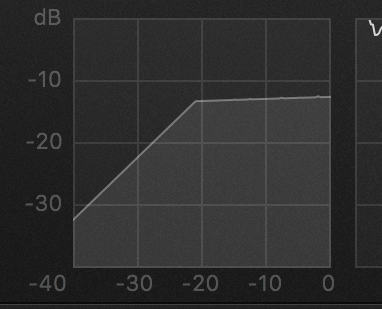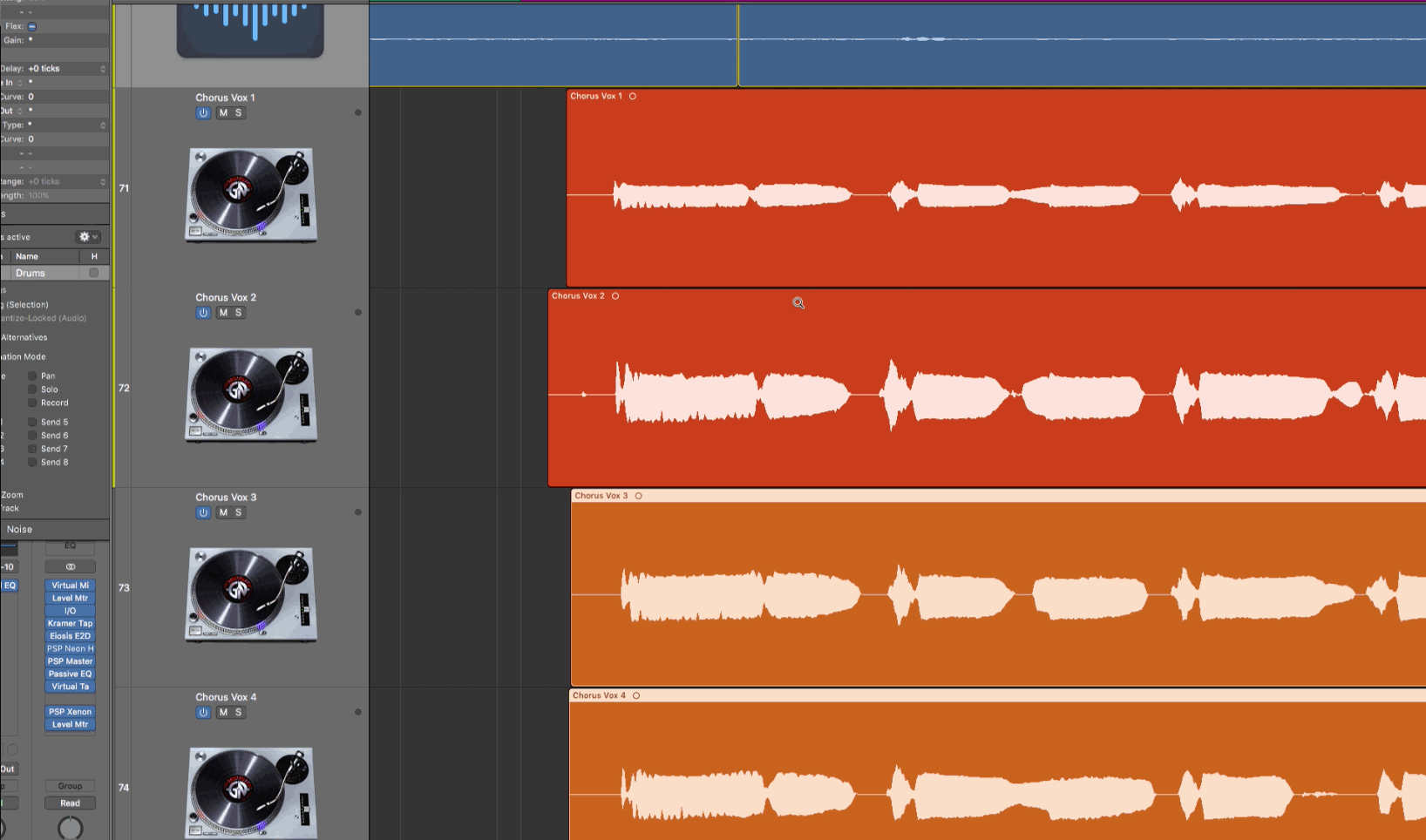Following on from the last post on Serial Compression (back in 1872), I thought it would be good to post a guide on Parallel Compression. I was actually writing a post on mix bus (aka master bus) compression and thought it’d be a good idea to include this topic first as I might refer to it a bit in the next post. Click here for a handy overview of all 5 previous parts of the series on compression.
Random picture of some DBX compressors @ KONK Studios (London) so that you don’t glaze over from looking at all this text
Let’s get right into it: parallel compression is when you blend a compressed version of a track with the original track. That’s literally all there is to it, don’t let anybody scare you into thinking it’s more difficult or complex than that.
It’s sometimes called ‘New York style’ compression by people who want to make it seem like they are more elite than you and have top secret references and knowledge that you simply don’t understand.
It allows you to use to extreme compression settings without completely destroying the transients (aka the peaky out-y bits) of your source audio - that’s why it’s often used on drums, you can use it to bring out the room sound of the drums and the sustain of the cymbals - without absolutely trashing those spiky transients, which help give the ‘punch’. But you can use it on any source you’d like, of course (including the mix bus…). Simple, but cool.
Wet/Dry Blend Knob
Nowadays, most plugins have a mix knob or a way to blend the dry/wet levels (dry being the uncompressed or unaffected signal, and wet being the compressed signal), so you can achieve parallel compression just by tweaking this mix knob - you’re probably already doing it.
If you’re using a hardware compressor alongside your computer, you can use an I/O insert plugin to insert the compressor/FX, then there’s usually a mix slider on the plugin. Just be sure to hit the ‘ping’ button (other DAWs will have something similar), which will compensate for the latency introduced by the round trip out of your sound card and back.
There are a couple of other ways to achieve parallels compression that gives you a lot more flexibility: by ‘multing', and using sends.
Multing
Another way to achieve the same effect is to simply copy your track, compress the crap out of it, turn it down, then bring it up to blend it with the unaffected track. This is also sometimes called ‘multing' - e.g. splitting a guitar into compressed and uncompressed by multing the same guitar recording and sending one to a compressor blending the two sounds. And you don’t need to only use compression, you can EQ it, add FX etc, then blend it in with the original track.
Some people even ‘mult’ a vocal and split it into three using EQ - low end, mids and highs, treating them all differently and blending them all back together - but those people are usually mad.
This technique is cool as you can automate and add a bunch of EQ and other effects to the ‘multed’ track.
Send It / Go Full Send / Other Word Play
You can also use a ‘send’ to send the audio to a bus, and then compress that bus - you’ve probably already done this with reverb. For example, you could make a ‘smash bus’, that you send the kick and snare to, and blend that in a tiny bit with your original kick and snare. Or just the drum room mics for a section of the song. You can even gate the input, if you want. Go wild, it’s your party.
It’s a reference to Lost In Space, incase you were wondering
DANGER WILL ROBINSON
One thing to watch out for when using the last two methods: don’t get tricked into thinking it sounds better just because you’re added more ‘stuff’ to the original signal. Obviously if you take the original sound, duplicate it, compress the crap out of it and then blend it in with the original, it will sound louder because more is more. But you’re too smart to fall for that, I believe in you.
Adding a low or high pass filter can make a huge difference to the sound of the compressed track and can enable you to go way more extreme with the compression (or distortion, at this point). Remember that you can EQ the signal going into the parallel compressor, OR after the parallel compressor. Try chopping a load of low end off before it hits the compressor and compress really hard, then blend back in with the original…
Don’t feel the need to use loads of the compressed/crushed signal.
Finally, if you’re trying to use a tape machine or tape machine plugin to get tape compression, parallel compression might not work due to wow and flutter (when using a plugin, you might be able to turn this off) - but it will probably sound like a cool phase/flanger effect!
When Do I Really Use It Though
I tend to use it more with extreme distortion levels of compression (or just distortion/saturation full stop) or when the compressor or effect adds a bit of ‘colour’ - but I don’t want too much. I automate the effect in/out of sections a LOT.
In terms of pure compression, I use it when I ‘kinda like’ what the compressor is doing but know that deep down it’s detracting from the original source. So I’ll try to turn down the mix knob and see if I can have the best of both worlds.
Try It Backwards
Something I often try towards the end of a mix: if things are sounding a bit ‘squashed’ or I want more of e.g. a drum element, I’ll send some of the ‘dry’ drum - e.g. a kick and snare direct track - directly to a the master bus, bypassing the drum bus compressor. Because it’s hitting the mix bus and bypassing the drum bus compression and effects, it gives a completely different sound that can be really cool.
If you think about it, it’s a bit like the inverse of parallel compression - I’m adding more of the original signal on top of the compressed version. You can do this e.g. for just the choruses when everything kicks off once the guitars kick in and the snare gets a bit lost - you might need the snare to poke out more when the mix bus compressor is clamping down on the whole mix. You could automate up the ‘extra’ snare just on the chorus for a bit of extra impact.
Alright, this is getting a bit complicated now.
So anyway: parallel compression is when you blend a bit a compressed signal with the original signal and that’s it, go experiment and have fun with it.
Next up, mix bus compression.
With love,
Ed ❤️🎚🎛